eScript - Style modification for DateTime object
Introduction
This article aims to indicate the file that allows the modification of the style for the DateTime object.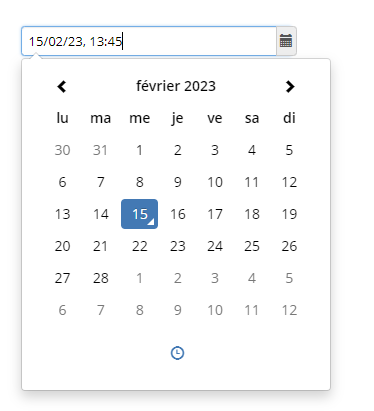
Modification
The style file of the DatePicker object is located here:
...../eScriptRun/Styles/Others/extensions/bootstrap-datetimepicker.css

You will find in this file all the corresponding style classes for this object.
Related Articles
Prérequis - eScriptX
Introduction Cet article vise à répertorier les prérequis pour eScriptX. Architecture eScriptX Architecture Poste Agent Installer Microsoft Edge WebView2 sur les PC des agents via le lien: ...Prerequisites - Workstation
Introduction This article aims to list the prerequisites for agents, supervision & administration workstations. Agent Workstation Specifications Minimum requirements Physical (CPU) Intel Core i3 6th Gen or AMD Ryzen 3 – 2,4 GHz Physical Memory 4 GB ...Prérequis Généraux
Introduction Cet article décrit le minimum attendu et la configuration matériel recommandée pour les stations de travail et les serveurs pour exécuter Nixxis Contact Suite. Ceux-ci sont identiques pour une machine physique ou virtuelle (VM). Poste de ...Prerequisites - Servers
Introduction These are minimum specifications for the shared management of incoming and outgoing activities. These specifications may change according to operational needs and the performance expected in production As from version v3.x, a permanent ...General Prerequisites
Introduction This article describes the minimum expected and recommended hardware requirements for workstations and servers to run Nixxis Contact Suite. These are identical for a physical or virtual machine (VM). Workstation Servers Scripting tool ...